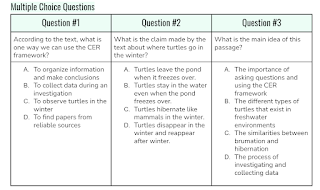Just yesterday, I started using AI to help me give students feedback on their writing. It blew my mind! The feedback was generated in seconds and was fabulous. This is a whole new world and we will save time as educators using AI.
I want to share 3 ways elementary teachers can use AI to save time.
1. Use AI to Give Elementary Students Specific Feedback on Their Writing with Brisk Teaching
My 4th graders are writing fictional narrative stories and they want feedback now. They think that while walking around answering questions and giving encouragement, I can magically also read all of their writing and provide feedback. Hmmm, maybe I almost can! Giving feedback during the writing process is one of the most time-consuming teaching tasks but AI is changing that. Our students need our guidance and feedback so it is worth the effort but what a win-win if it can be less labor intensive!
Now we could have some help and be more efficient! I feel like I have a superpower because I can scan the essay, use Brisk Teaching to get suggestions on feedback, and copy and paste the parts of the feedback I want in seconds. Adjusting AI-provided feedback is much more efficient than starting from zero.
First, I downloaded the Chrome extension Brisk Teaching. Here is a step-by-step video. (FYI: I have found that you don't need to highlight the text to get feedback.)
After clicking on the Brisk Teaching icon and choosing "Give Feedback," I typed, "Give general feedback as well as feedback on the lead and the description of the setting." We had really worked on our lead and setting the tone with a vivid setting.
In seconds, I had specific feedback incorporating a Glow, a Grow, and a Wonder heading. I shortened the feedback (it was way too long,) adjusted it a bit if needed, and copied and pasted it into the "Private Comments" on the Google Doc. Magic!
2. Use AI to Create Choice Boards in Seconds with Magic School
- Do you want to create a choice board for students to take what you are studying to the next level? Choice boards offer options and creativity but can take a long time to put together.
3. Use AI to Make Worksheets, Writing Prompts, and Quiz From a YouTube Video or Web Site Using Diffit
- I purchased a set of quizzes about the Crash Course Kids videos. Now I can assess learning from videos with AI-generated questions from a YouTube video or website for free. These questions and worksheets can be sent to Google Docs and uploaded to Google Classroom right from Diffit!
There are so many options for AI so I wanted to try a few and let you know what I found. Time-consuming tasks can be done more quickly with AI. Try just one AI option and see if it works for you. Don't get overwhelmed. Just take baby steps!
Want sample prompts to get started with getting great AI feedback?

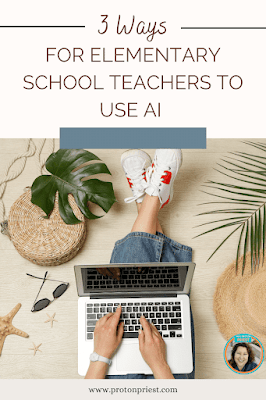

.jpg)